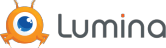DEFINING TECH
Do you ever feel like you need a tech degree just to understand what your developers, designers, or IT crew are saying? At Lumina, we put things in terms that humans can understand. Sometimes it still helps to know what certain key words and phrases mean. That's why we created the Tech Dictionary.
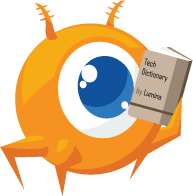
Terms Listed Alphabetically
A/B Testing: A method of comparing the performance of two variants (A and B) of a site, to see which has a higher conversion rate. The two versions may just have one small difference, so the data can show which variables affect visitor behavior.
Ad Retargeting: An online advertising strategy where ads are shown to people who leave the site (on other sites around the internet), helping the brand or product stick in their minds. Used successfully, a retargeting campaign can fight bounce rates and increase conversion rates.
Ajax: A set of programming languages used together to send data to, and receive data from, a server without interrupting the user's experience of a system, going unnoticed.
Alignment: The side to which text or other items are set against (ex: right-aligned text is set as far right as possible).
Alpha: The first stage of testing development for a large project. Alpha testers will report any issues or suggested changes to developers, who improve the project for beta testing.
Android: The 'OS' or operating system for Google mobile devices. It runs everything that software and apps are built upon for these devices.
API: Application Programming Interface; APIs are the building blocks of many software programs. They allow for developing a program that uses separate tools, together.
Aspect Ratio: The ratio between horizontal and vertical space displayed; often used for screens, images, and even photographs. One of the more common aspect ratios is 16.9.
Authentication: Like a password, authentication ensures that no one other than the owner of a particular username, product, or service can sign in. There are various forms of authentication.
Axure RP: A software tool for creating web site wireframes, diagramming, designing and sharing prototypes, and more.
Back-end: The hidden part of a website, where changes are made by developers or, if a CMS is used, by whomever is given access.
Backup: A method of storing a copy in a different location, should an issue arise like hacking, loss of data, problematic changes, etc. The backup can be used to replace the current site/software with a previous, stable state.
Beta: Often the second stage of testing for a project, prior to it's general use. After Alpha testing is complete, there are expected to be great improvements for Beta testing. Depending on results, projects are either pushed to users or tested again.
Bit: The smallest unit of memory for computers, a bit has one of two values - 0 or 1. A group of 8 bits is called a 'byte'.
Blog: A short-hand for "web log", blogs are often used as a platform for writers, journalists, hobbyists, and the like, to write about anything. There's practically no topic that exists for which there isn't a blog.
Bounce Rate: The percentage of people who came to the website and left after seeing only one page.
Branding: The unification of a company’s image and attempt to grow the awareness of that company; also refers to unifying the design of all customer-facing materials like emails, website, documents, etc.
Breadcrumbs: Text that tells you what path you've taken to a page you're on. The breadcrumbs on this page, which are shown below the navigation menu, are "Home>Our Work>Tech Dictionary"
Browser: The program you use to gain access to the internet. Common browsers are Google Chrome, Safari, Internet Explorer, and Mozilla Firefox.
Bug: Often confused with 'virus', bugs are usually harmless issues in a piece of software or application.Typically, they're the result of faulty development, a lack of testing, or incompatibility between hardware and software.
Button: A shape or image that's usually functions as the catalyst for an action such as submitting information or navigation. Often simple in design and shape, they're very similar to their real-world counterparts.
Byte: A group of 8 'bits', a byte is an incredibly small amount of memory or information. A byte is the lowest amount of memory to create a character.
Cache: A place that stores recently-used information so that it can be accessed quickly later, reducing latency and improving application performance.
Case Study: A document that describes an interesting or difficult problem that was solved, how it was done, and what was gained/learned.
Character: A single letter, number, punctuation mark, or other symbol. Each character requires a byte or more of memory to be written.
Child: A page or folder located under a parent. On this website, "Tech Dictionary" is a child page of "Our Work".
Clipboard: A feature on computers and mobile devices to which you can copy and paste text and other objects. This information is stored temporarily and is overwritten when a new item is 'copied'.
Cloud: A term used for data storage located outside of a user's device. 'The cloud' holds data that can be accessed by computers and devices that have permission to do so.
CMS: Control Management System; the “back-end” of a website that allows users to make changes, additions, and more.
Code: A set of languages used to create websites, software, apps, etc. These often use tags, which have specific rules and effects.
Contact Form: A form where users submit their contact information.
Conversion: When a visitor/lead becomes active in the sales process.
Conversion Rate: The percentage of site visitors who perform a desired action, such as subscribing, buying something, etc. Conversion rates can be used to compare total viewers to those that become subscribers, customers, or users.
Cookie: A small tracker that many websites use to personalize their content to specific users who have visited before. They're downloaded to your device, and are often temporary.
Copy: The text of any website, software, or app.
Copywriting: Writing the text-content for a website efficiently and with marketing, keywords, and other important factors in mind.
CSS: Cascading Style Sheets; used in the programming of websites to unify design while taking up less space - standard practice in web development.
CSV: The most common document-type for importing and exporting tables and spreadsheets. Reports and data are often imported and exported this way.
CTA: Call-to-Action; something (usually a button) that prompts a user to take a specific action. Usually used for offers, sales, and submission.
CTR: Click-Through Rate; A ratio to measure how many visitors to your site click on a specific link vs total page viewers. A higher CTR generally indicates a more successful campaign.
C+: A programming language used in system programming, as it allows for minor data-use. It's one of the most basic programming languages that are still used today.
C#: A language similar to C+, but more refined for stronger use with objects and systems. It also works well with various other programming languages.
Data: Information within a specific context, most often referred to in terms of measurement and analytics.
Database: An organized collection of information that allows computer programs to quickly sort through and select relevant data to a search.
Development: Creating a website, application, or other system through a connected use of programming languages and APIs.
Discovery: Often the first phase of a project where the requirements, plans, and materials are all gathered and decided upon.
Domain: The “root” of a website. In "http://www.lumina.nyc/our-work/tech-dictionary", the domain would be "lumina.nyc".
Drag & Drop: The ability to click on an item in a screen and, while holding the mouse button, to move it around the screen, and then "landing" it somewhere else (by releasing the mouse button). This is typically used in website and web-based applications in order to link two items to each other (for example, assigning a person to a project management task).
Drive: A physical storage unit for electronic devices. Most commonly known are 'hard drives', which are within a computer and store all of the offline information used.
Dropdown: A field that, when clicked, opens a list of options to choose from. The items typically open downward, giving it the name.
Dynamic: An item or piece of content that will change size/shape depending on need - like screen resolution.
eCommerce: An infrastructure that allows for purchasing products online (Amazon and eBay are examples of eCommerce websites).
Encryption: The process of layering data or information with a secret code so that no one other than the sender and recipient can read it. Senders and recipients are given a 'key' to the secret code through the encryption process.
Embed: To place content from one place in another. many services like Facebook and Twitter allow users to embed posts and tweets on other websites.
E-Signature: Electronic Signature; signing anything using a computer, mobile device, or similar tools using a mouse or touchscreen. Signing documents has become much simpler thanks to e-signature software.
Export: Pulling information like data or reports from a table, spreadsheet, or other collection of organized information.
Extension: An add-on to existing software that allows a function that isn't normally part of that software. Available on web-browsers, extensions are used to enhance a user's experience in countless ways.
Field: A single-answer item to which users submit information. Typically, these are text-boxes (for typing) or dropdowns (for choosing from a list).
Firewall: A barrier that's set up for a network or group of networks to protect from hacking, data breaches, and viruses. It controls the flow of information to and from a network.
Flat Design: A very modern look that uses little to no shading or gradients in its presentation.
Footer: The bottom-most section of a website, where many sites place sitemaps and other information that users may find useful.
Form: A group of fields where users submit information, often to receive a product, service, or offer - as well for contact information.
Front-end: The part of a website that users see and interact with.
Funnel: aka Sales funnel or Purchase funnel; a model to show how potential clients decrease throughout the different stages of the sale cycle (leads, prospects, opportunities, customers).
GA: Google Analytics; a tool many websites use to track visitors, conversion, and other important metrics.
Gamma: The Brightness of a monitor or screen.
GIF: Graphics Interchange Format; a GIF is an image file-type that's often used for a simple series of images that act like a short video.
Gigabyte: A group of (roughly) 1000 megabytes, or 1,000,000 kilobytes. A gigabyte is a large amount of information, capable of storing an entire feature-length movie.
Google Adwords: Google's online paid advertising program, in which businesses can bid on keywords to have their ads displayed next to search results. The ads usually link to the business' website or to a specific landing page targetted at the user's search query, and visitor conversion is tracked.
Google My Business: A tool (meant mostly for small business owners), that allows to manage one's business listings across Google (i.e. Google search, Google+, Google Maps, etc), interact with customers, and expand their local presence.
Google Tag Manager: Google's management tool for websites' code snippets - typically for marketing needs - that allows a non-technical person to manage tags (i.e. small snippets of code) on a site or an app, without the assistance of a developer.
Hardening: Updating a server to make it less susceptible to attack.
Header: Usually the top-most section of a website. This is typically where the main navigational menu is located, as well as the logo associated with a website.
Hero Image: The main image on a webpage, typically seen close to the top of the page, taking up much of the page's space. This is used to emphasize the message of the page.
Hosting: Providing a “home” for the website. Without a physical host, websites are inactive and are unable to be opened/viewed.
HTML: HyperText Markup Language; HTML is used to create websites and is the foundation of the internet programming languages used today. While CSS and other languages are used to stylize, HTML is used for the basic content and, at times, structure. Currently, HTML 5 is used most prominently by web developers.
HTTP: HyperText Transfer Protocol; used as one of the main communicators between users of a web browser and the servers on which websites are hosted to shorten the load time of any languages and elements on the website.
HTTPS: HyperText Transfer Protocol Secure; like HTTP, but used for communications that require a higher level of privacy and security. Pages where money is exchanged or personal information is submitted will often use HTTPS.
Icon: A simple image that often has a flat design, or is simpler in another aspect than normal images.
IFrame: A specific HTML tag that embeds content from a different page.
Illustrator: An Adobe software design tool that lets users create logos, typography, illustrations and other vector (images are represented by polygons) graphics.
Import: Adding information like data or reports to a table, spreadsheet, or other collection of organized information.
Inbound Link: A link to your site from another site, which can increase site traffic and SEO rankings.
Infographic: A visual representation of information, such as in a graph, chart, or image, to make it easier to understand.
Internal Link: link on your site to another page in your site, which can increase your search engine rankings.
iOS: The 'OS' or operating system for Apple devices; it's the platform that makes up everything other than the software, apps, and data.
IP: Internet Protocol; every device or network has a unique IP. These are the location by which the device or network is connected to the internet, and where websites are told to send the information a user requests like viewing pages, information, and more.
IT: Information Technology; all of the hardware and secondary software that revolves around electronics, computers, etc. IT solutions, then, are the services that surround this.
Javascript: A programming language used throughout the web to allow for dynamically changing content like text, images, and data.
JPEG: An image file-type that's most often used for digital photographs. JPEGs are used this way because of the large amount of colors that one file can have.
jQuery: Javascript that can be used on many different platforms and operating systems.
jQuery Mobile: Javascript that can be used on many mobile platforms and operating systems like Android and iOS.
Justification: Fitting the text on one line so that it meets both the left and right margins. Newspapers tend to use justification because it clarifies the boundaries of columns.
Key: A special code that grants access to a service, product, or encrypted data that's behind a security measure or form of authentication.
Keyword: A term or phrase added to a special tag in a website’s code that tells search engines what a specific webpage is about.
Kilobyte: A group of (roughly) 1000 bytes. A kilobyte is enough memory to store a small document or audio file.
KPI: Key Performance Indicator; the statistics that are measured and analyzed to determine whether or not an action, change, or campaign is successful.
Landing Page: A page for a specific product, service, or offer. Typically intended to entice users to submit information to accept said product, service, or offer. These usually have a “form” for users to fill out to do so.
Lead: A prospective customer, but one who has not yet taken any action regarding our sales process; someone we believe may be interested in our product, service, or offer.
Line: In programming, code is broken up into lines to keep documents organized.
Linux: An open-source operating system that, unlike Windows or iOS, is free.
Load: To accept data in order to view or store a file, folder, webpage, or other form of information.
Magento: An open-source eCommerce system that's used by many websites.
Maintenance: Bug-fixes, edits, and any other work required to keep a website, program, or app up-to-date.
Megabyte: A group of (roughly) 1000 kilobytes or 1,000,000 bytes. A megabyte can hold an exceptionally large image, or small video file.
Menu: A section/list of links to pages that fall under some sort of category; used for navigation.
Meta-Tag: A tag inside the website’s code where a short description can be written so that it shows under the URL in search results.
Migration: Moving a website, software, data, or other items from one device or host to another. A website migration usually means moving all of the content from the previous website to a new one.
Mobile Optimization: Designing a website so that it works and looks correct on phones, tablets, etc. )
Navigation: The main pages to which a visitor can go from most/any pages on a website; often found at the top with some special indications.
Negative Space: The space on a website, software, or other screen that has no items of importance or design; similar to "white space".
Network: A system that allows connected devices to pass data or information to one another.
Newsletter: A document with news relevant to customers and/or leads that’s circulated to the targeted group(s).
Open Source: A system that's developed by staff and/or volunteers in a community, most of which are free to use and expand upon.
Optimization: Making a website as effective, functional, or flawless as possible.
Ordered List: An alphabetical or numeric list, where the order of items is sequential and intentional.
OS: Operating System; the platform upon which a computer or device functions. Windows is the OS of Microsoft devices, as iOS is for Apple.
Overload: When a system is presented with too much information or too many tasks at once and becomes incapable of processing all of it.
Padding: Additional negative space around an object so that objects have breathing room and don't look clustered.
Page: Like a book, every website is made up of pages that are each unique. Unlike a book, however, no two webpages can share the same url or 'name'.
Parent: A folder from which 'child' files and folders originate. "Our Work" is a parent to the child page "Tech Dictionary".
Patch: A method of updating a piece of software or application with new features and/or fixes to known issues.
PayPal: An online payment service that allows you to keep money in an online account and pay for goods and services with that account, which is independent of banking or other financial services. PayPal was created with eBay, but has been integrated in many places.
PCI Compliance Test: “PCI, or Payment Card Information tests ensure that credit card information is secure and encrypted.
PDF: Portable Document Format; unlike other document types, PDFs don't rely on other applications, software, or services.Because nearly anyone can view a PDF, they've become a standard in digital documentation.
Permission: Access given to a user to functions and features that is not a standard part of the platform. An administrator would have more permissions than a general employee.
PERT Methodology: Program Evaluation and Review Technique – a method first developed by the US Navy, that is now used in Project Management to analyze and coordinate tasks in a clear and time-efficient manner.
Photoshop: An Adobe photo editing software with a variety of functions such as adjusting, designing, and sharing images.
PHP: A programming language that allows users to request information of a website, app, or software quickly. It works well with many other languages like HTML and Javascript.
Pixel: The smallest unit in a digital display. A computer monitor that has a resolution of 1200x800 has nearly 1,000,000 pixels that make up it's display.
PNG: An image file-type that allows for transparent backgrounds, though it cannot hold as many colors as a JPEG or TIFF file.
PPC: Pay Per Click; A form of online advertising that's paid for based on the number of times that a user has clicked the advertisement. These often have a higher conversion rate than other advertisements, but at a higher cost.
PPI: Pixels Per Inch; The measure of pixel density on a display screen. Higher PPI generally indicates a higher quality image.
PR: Press Release; a short document describing a new product, service, offer, or otherwise interesting bit of news. These are usually meant to be given to journalists and other media sources.
Programming: Developing a system through one or a combination of languages and sub-systems.
PSD: PhotoShop Document; an image file that's created in and saved for Photoshop. It retains layer information, effects, and other information aside from the image itself.
Push: A term used in development, pushing is uploading new files or systems that would change and improve what's already in place. Often, it's the point that a feature or system goes from testing to being 'live', or available to users.
Radio: A group of options of which only one selection can be made. Usually shown with an empty circle next to each option, where the chosen selection is filled.
RAM: Random Access Memory; a temporary data storage method that allows any variety, order, or amount of that information to be accessed. RAM is used by computers and devices to allow a user to have apps and software open without having to load hard data.
Resolution: The clarity or detail of an image or screen, typically measured in pixels per inch or by the total amount of pixels on a screen.
Responsive: A website is responsive if it's created with a flexible layout that works on different devices (i.e. computer monitors, mobile)
ROI: Return on Investment; the amount that will be gained from an action after all benefits and costs are calculated.
Role: A set of permissions, features, and more that is given to people of the same position. Administrator, user, and subscriber are all examples of roles.
RTF File: Rich Text Format file; A file format that can be used with different word processing systems.
SEM: Search Engine Marketing; Increasing visibility of your website on search results pages as a means of promotion.
SEO: Search Engine Optimization; using keywords, meta-tags, and many other important practices to help a website rank higher on search engines such as Google, Yahoo, and Bing.
Sitemap: A list of the pages on a website, often provided in the footer or on it's own page. This can make navigating to a specific page easier in cases where the location is unknown or requires many clicks.
SMS: Short Message Service; this is the format that most texting services use.
Software: Various programs for operating computers; can take the form of applications, operating systems, etc.
Splash: An introductory webpage that's intended to entice users to continue on, or to advertise a specific product, service, or campaign.
SQL: Structured Query Language; A programming language that's used to communicate between a system and a database, typically to request information.
SSL: Secure Sockets Layer; used on the web to keep private and personal information secure through encryption between the website's server and the browser on a user's computer.
Subdomain: A new website or section of a website that uses the same domain root, while replacing a beginning section. "blog.lumina.nyc" would be a subdomain of "www.lumina.nyc"
Subpage: A page that's under another page as far as navigation. "Tech Dictionary" is a subpage of "Our Work", for instance.
System: Any program or set of programs, often referring to software and applications.
Table: A rectangular set of cells, usually showing comparisons or data sets.
Tag: Used in code for specific actions, rules, and virtually anything on a website, program, app, etc.
Template: A pre-determined style/structure/design used across pages on a website.
Terabyte: A group of (roughly) 1000 gigabytes, or 1,000,000 megabytes. A terabyte is an extremely large amount of memory. Today's high-end computer generally stores as much data or more.
Test: Using a system to find vulnerabilities, bugs, and other issues so that developers can resolve them. Most testing is done prior to a system being given to real users, while some testing is still done thereafter.
Theme: In web design, a theme is a pre-set arrangement of elements (including colours, font, layout) that can be used to make a web page.
Thumbnail: A small image that's usually used as a preview of an original or larger version. Most social media uses thumbnails when displaying posts.
TIFF: An image file-type that's used by publishers and photographers, due to the quality of the images that TIFFs allow.
TLD: Top Level Domain; the part of a url that comes after the root. In "www.lumina.nyc", ".nyc" is the top level domain.
Toggle: A button or object that allows the user to turn something on or off, closed or open, etc.
Traffic: The quantity of visitors to a website; usually measured in a specific amount of time (ex: 251 visitors in the past 2 months).
UI: User Interface; the ways and methods that items are set up for a user.
Unordered List: Often referred to as "bullet points", an unordered list is any list that isn't numbered or lettered; meaning that items on the list aren't necessarily in any particular sequence.
URL: Uniform Resource Locator; also known as “web address”, this is name of a “page” on the internet, and will always direct to the same page (unless certain practices have been put in place; i.e. regional differences).
User: Someone who comes to our website.
User Interface: The keyboard, mouse, and menus of a computer system, letting the user communicate with the program.
UX: User Experience); refers to what a user feels when using any sort of interface.
Web: The entirety of websites and data on that we affectionately refer to as the internet.
Web-Based: A term used to identify software and applications that are hosted on a website and used through a browser. This allows users to access the software from secure devices.
Web Server: A computer system that processes requests through HTTP (HyperText Transfer Protocol), connecting users to the internet.
White Space: Also referred to as 'negative space', white space is any area in a website, application, etc where no objects, text, or design items exist; the 'blank' areas.
Widget: A tool that developers use to create features easily and quickly.
Wireframe: The basic skeleton of a website or piece of software, showing the functions and structure that have been planned without necessarily paying mind to the design.
WordPress: A template-based website builder that's able to be customized through a dashboard or programming. Many sites use WordPress as a platform.
Workflow: A set of steps that a user goes through to accomplish a task, often the concept that dictates many development projects.
XLS: The basic file-type for Microsoft Excel files (ex: Spreadsheet.xls)
XML: A type of document intended to be easily read by both humans and robots, often used for sitemaps.
Feel like we missed an important term? Let us know and we'll add it.
1123 Broadway Suite 1018, New York, NY 10010 (212) 444-2658 info@lumina.nyc© Lumina. All rights reserved.